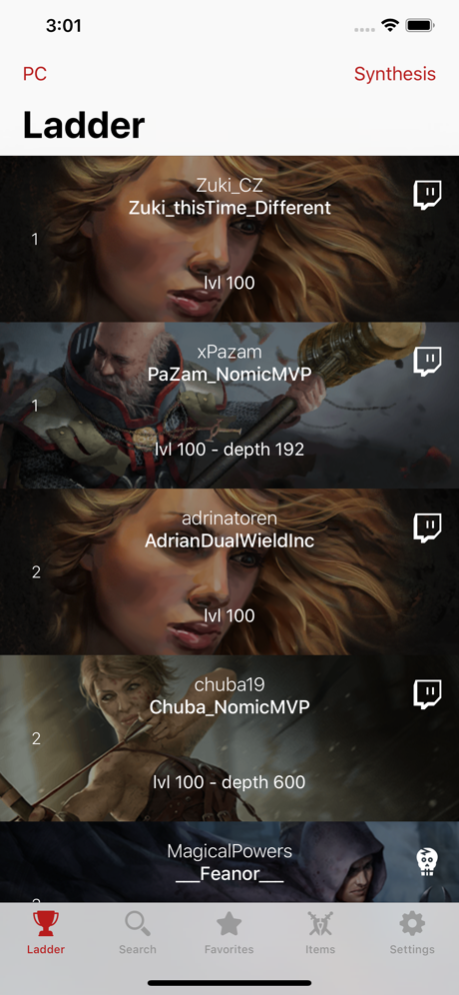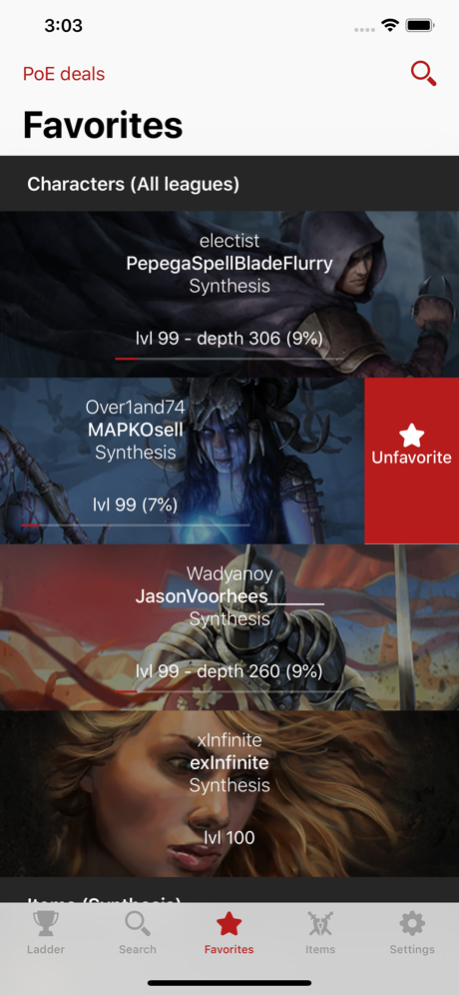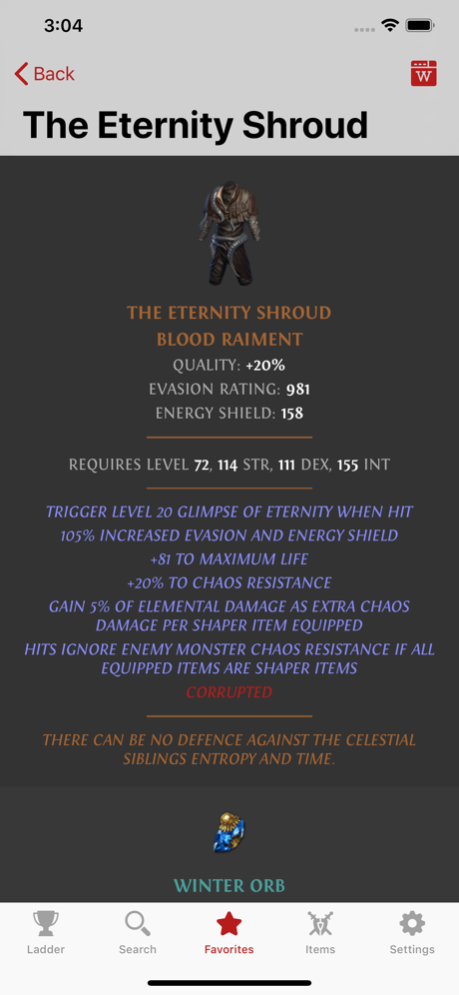Exile Companion (PoE) 2.8.0
Paid Version
Publisher Description
Unofficial PoE companion app.
# Features
Add favorite characters
- Display class and level progress
- Get notifications of your friends level up
- Check the items and gem setup of any public character
Monitor the ladder of every league.
Display the game items by category and their price on the market
- Price in chaos & exalted
- Search items
- Display the charts of a specific item (mean/median/mode/daily index)
- View special microtransactions offers and be notified on new deals available
- Favorite an item and configure it (custom tag / notification price)
- Get notification for an item goal price
Available realm: PC (default), Sony, Xbox.
Upcoming features:
- Display a character inventory overall price and compare it to other favorites
- Widget for favorited items/characters
# Disclaimer
This app is not the official PoE application and is not related to Grinding Gear Games. It uses public and free APIs from different sources.
# API Sources
Ladder & Character API from the official PoE website: https://www.pathofexile.com/developer/docs/api-resources
Items API from PoE Watch: https://poe.watch/api
Sep 7, 2023
Version 2.8.0
Divine orbs management
About Exile Companion (PoE)
Exile Companion (PoE) is a paid app for iOS published in the System Maintenance list of apps, part of System Utilities.
The company that develops Exile Companion (PoE) is Kevin Renella. The latest version released by its developer is 2.8.0.
To install Exile Companion (PoE) on your iOS device, just click the green Continue To App button above to start the installation process. The app is listed on our website since 2023-09-07 and was downloaded 3 times. We have already checked if the download link is safe, however for your own protection we recommend that you scan the downloaded app with your antivirus. Your antivirus may detect the Exile Companion (PoE) as malware if the download link is broken.
How to install Exile Companion (PoE) on your iOS device:
- Click on the Continue To App button on our website. This will redirect you to the App Store.
- Once the Exile Companion (PoE) is shown in the iTunes listing of your iOS device, you can start its download and installation. Tap on the GET button to the right of the app to start downloading it.
- If you are not logged-in the iOS appstore app, you'll be prompted for your your Apple ID and/or password.
- After Exile Companion (PoE) is downloaded, you'll see an INSTALL button to the right. Tap on it to start the actual installation of the iOS app.
- Once installation is finished you can tap on the OPEN button to start it. Its icon will also be added to your device home screen.